BeagleBone 101
Software Updates
There are multiple ways to run initial software on your board, but it is likley that the simplest way to get an update is to create an exact replica of a bootable microSD card and boot off of it. The BeagleBone Black Rev C has 4GB of eMMC storage (2GB on previous revisions) that can be initialized by a program booted off of a microSD card. If you want to update to the latest software image for your board, this is a way to do that.
Step #1: Download the latest microSD card image
Download "Angstrom Distribution" from http://beagleboard.org/latest-images.
Note: Due to sizing necessities, this download may take 30 minutes or more.
The Angstrom Distribution ships with the boards. The file you download will have an .img.xz extention. This is a compressed sector-by-sector image of the SD card.
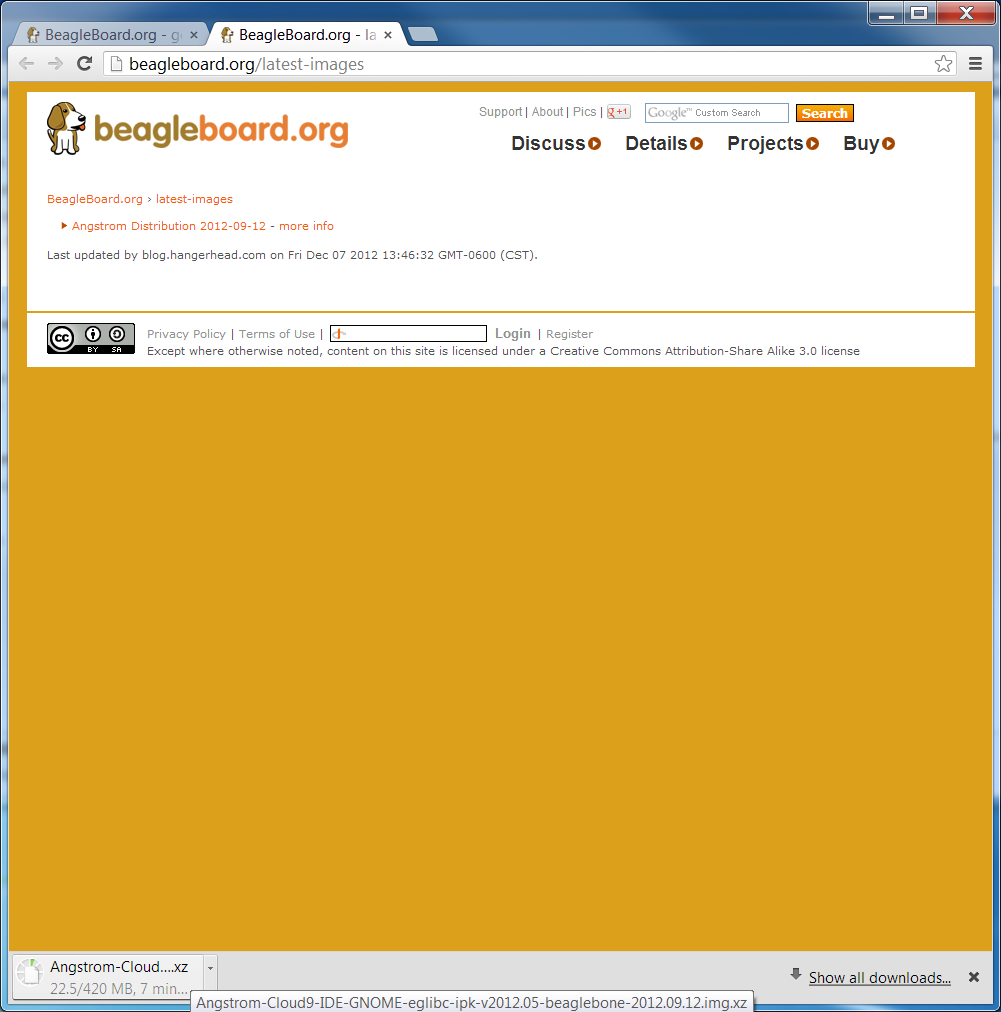
Step #2: Install compression utility
Download and install 7-zip.
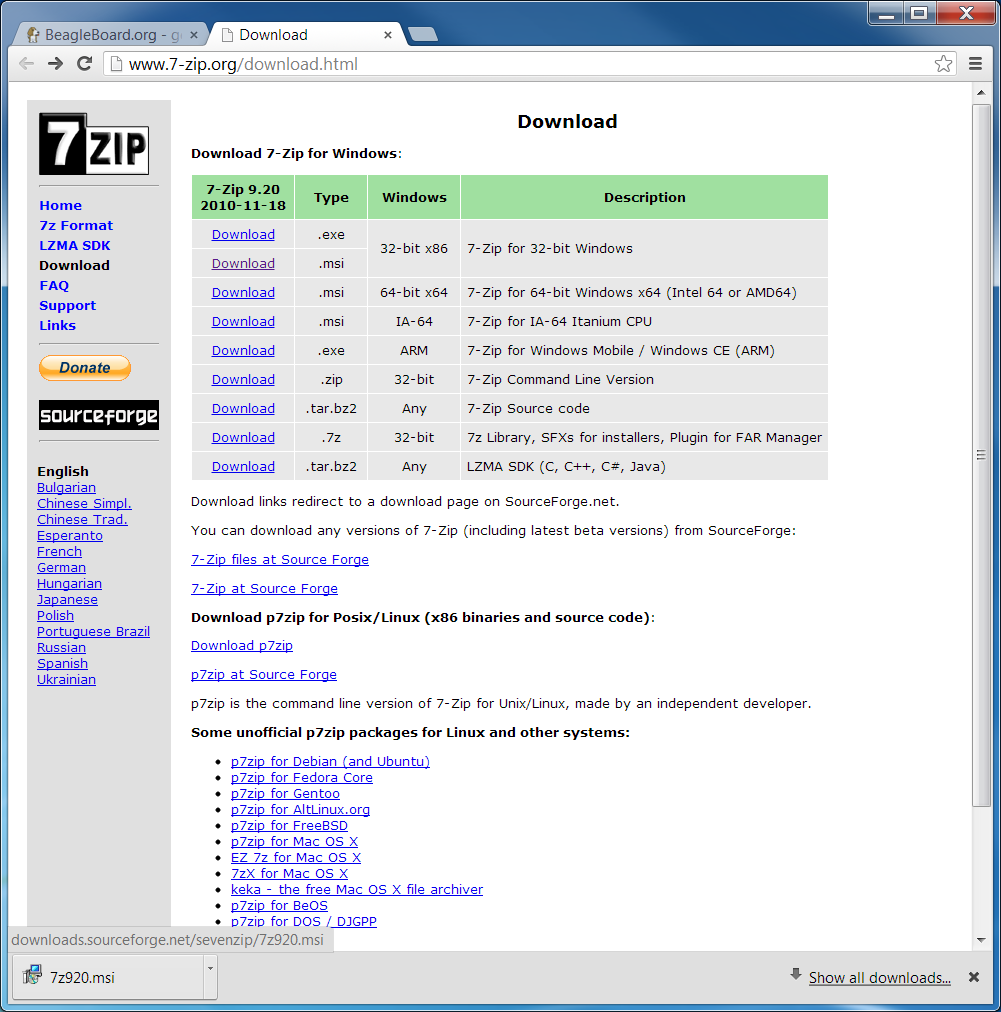
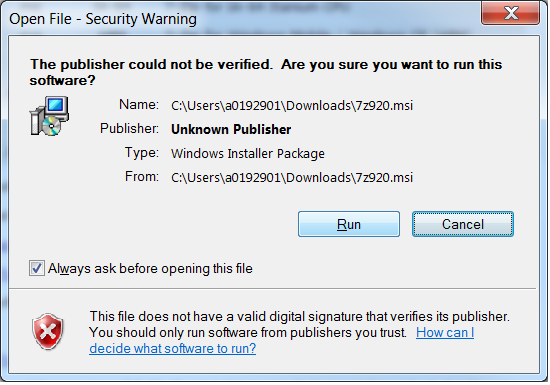
Step #3: Decompress the image
Use 7-zip to decompress the SD card .img file
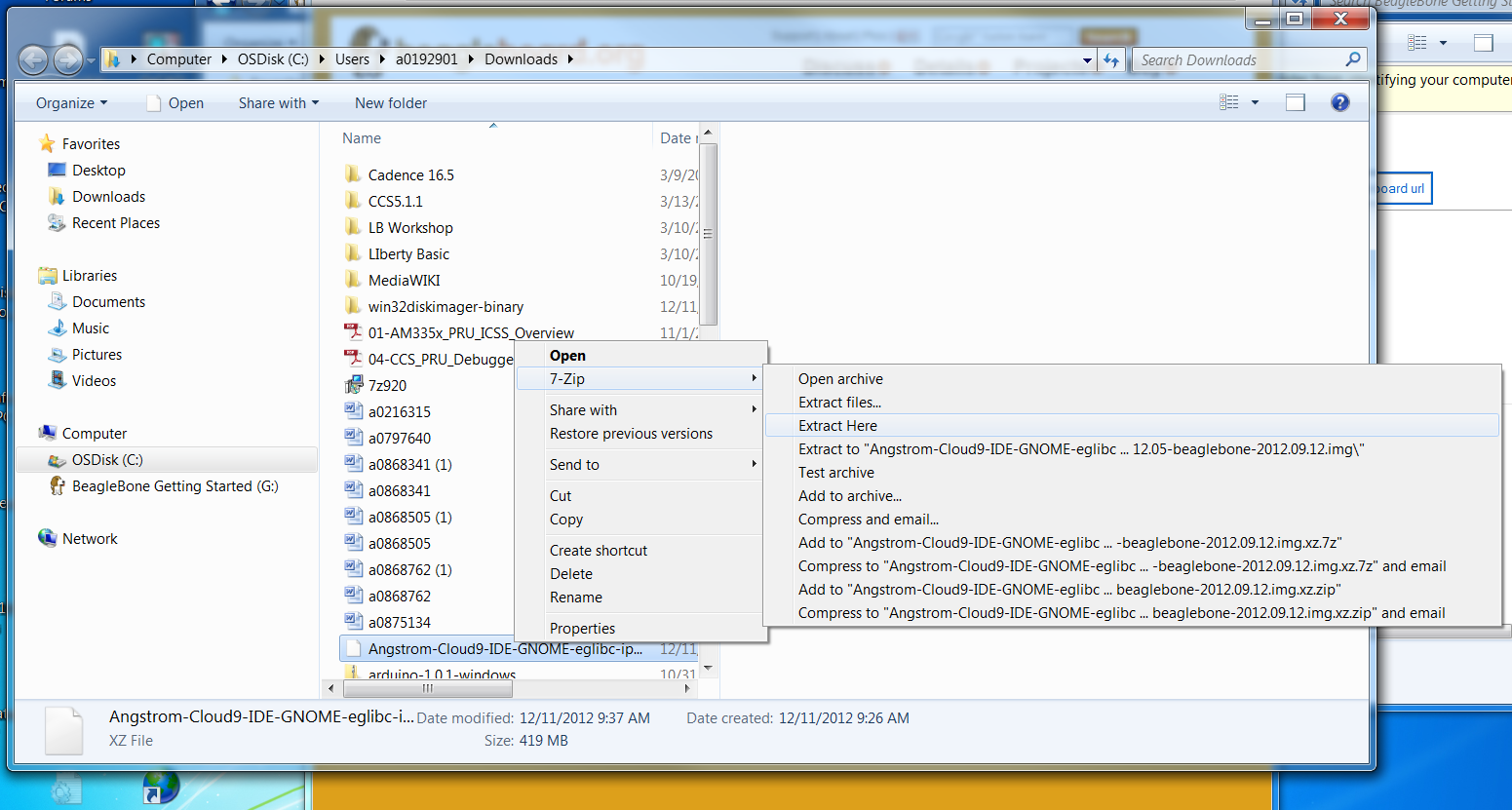
Step #4: Install SD card programming utility
Download and install Image Writer for Windows. Be sure to download the binary distribution.
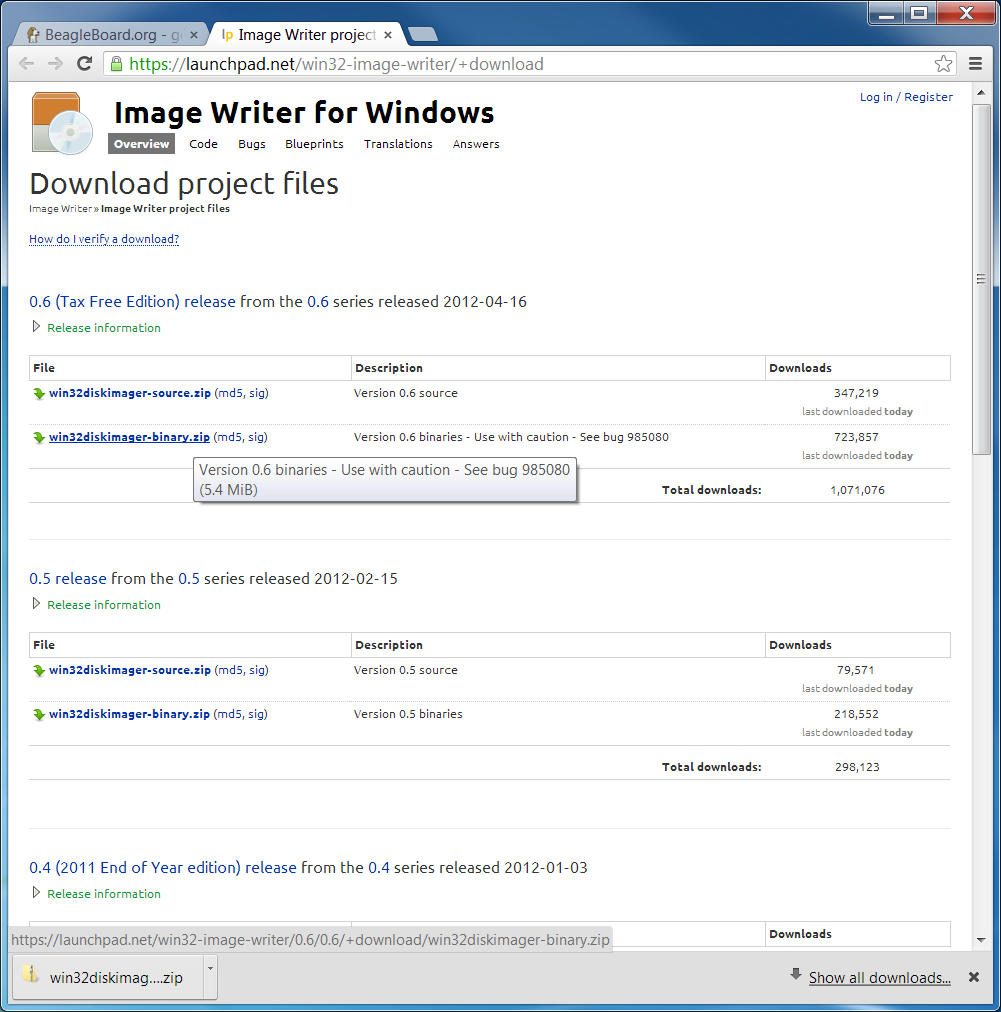
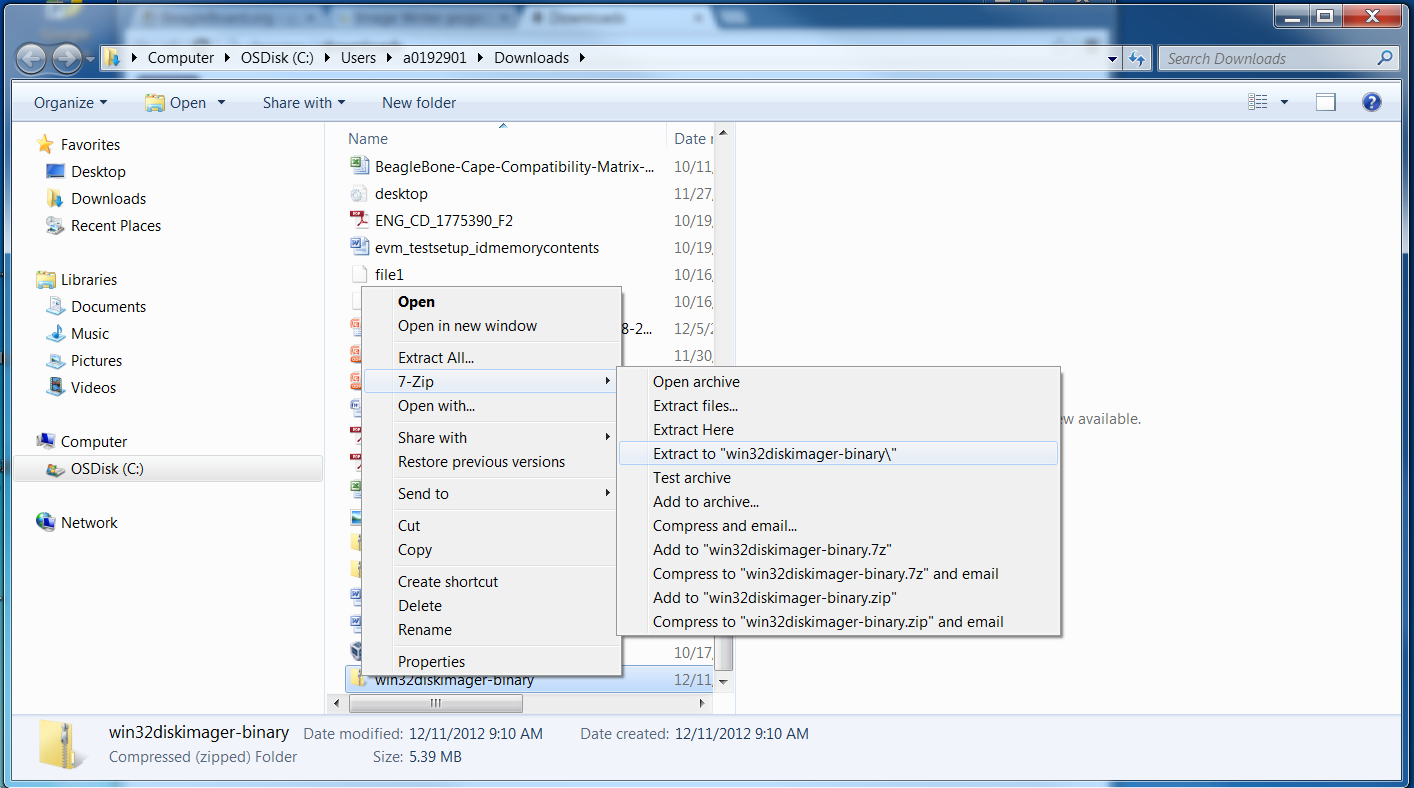
Some general help on programming SD cards can be found on the Ubuntu Image Writer page.
Step #5: Connect SD card to your computer
Use the provided microSD card to SD adapter or a USB adapter to connect the SD card to your computer.
Step #6: Write the image to your SD card
Use either the Ubuntu Image Writer or instructions on its page to write the decompressed image to your SD card.
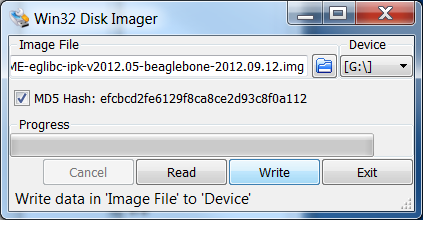
Step #7: Eject the SD card
Eject the newly programmed SD card.
Step #8: Boot your board off of the SD card
Insert SD card into your (powered-down) board, hold down the USER/BOOT button (if using Black) and apply power, either by the USB cable or 5V adapter.
If using an original white BeagleBone, you are done.
If using BeagleBone Black and the image is meant to program your on-board eMMC, you'll need to wait while the programming occurs. When the flashing is complete, all 4 USRx LEDs will be lit solid.
Note: This can take up to 45 minutes.
Power-down your board, remove the SD card and apply power again to be complete.

